Manjaro 20.0 Linux distribution has been released
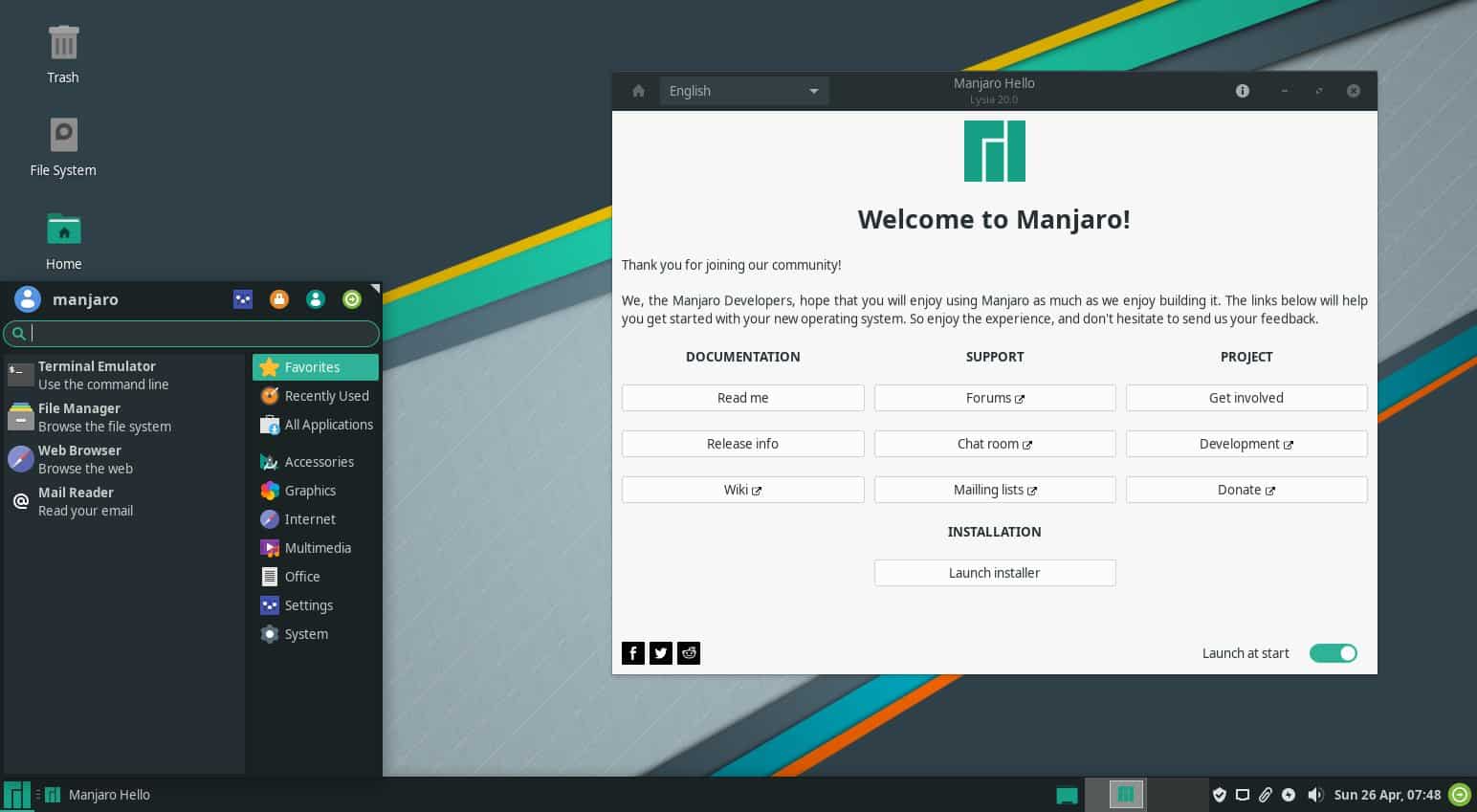
Manjaro 20.0 codename Lysia has been released on April 27, 2020. The release is the second big Linux release in a short period of time (Ubuntu 20.04 LTS was released last week).
Interested users can download full and minimal ISO images from the project's official download site. Manjaro 20.0 is offered in KDE Plasma, XFCE, GNOME and Architect as well as Cinnamon flavors.
The Xfce version of Manjaro 20.0 remains the project's flagship version; users who are new to Manjaro may want to start using it unless they have prior experience with other desktop environments and prefer a different one.
Tip: Mike picked Manjaro as the go-to Linux distribution for Windows users who wanted to switch to Linux. If you do, you may find his guide on post-installation steps useful.
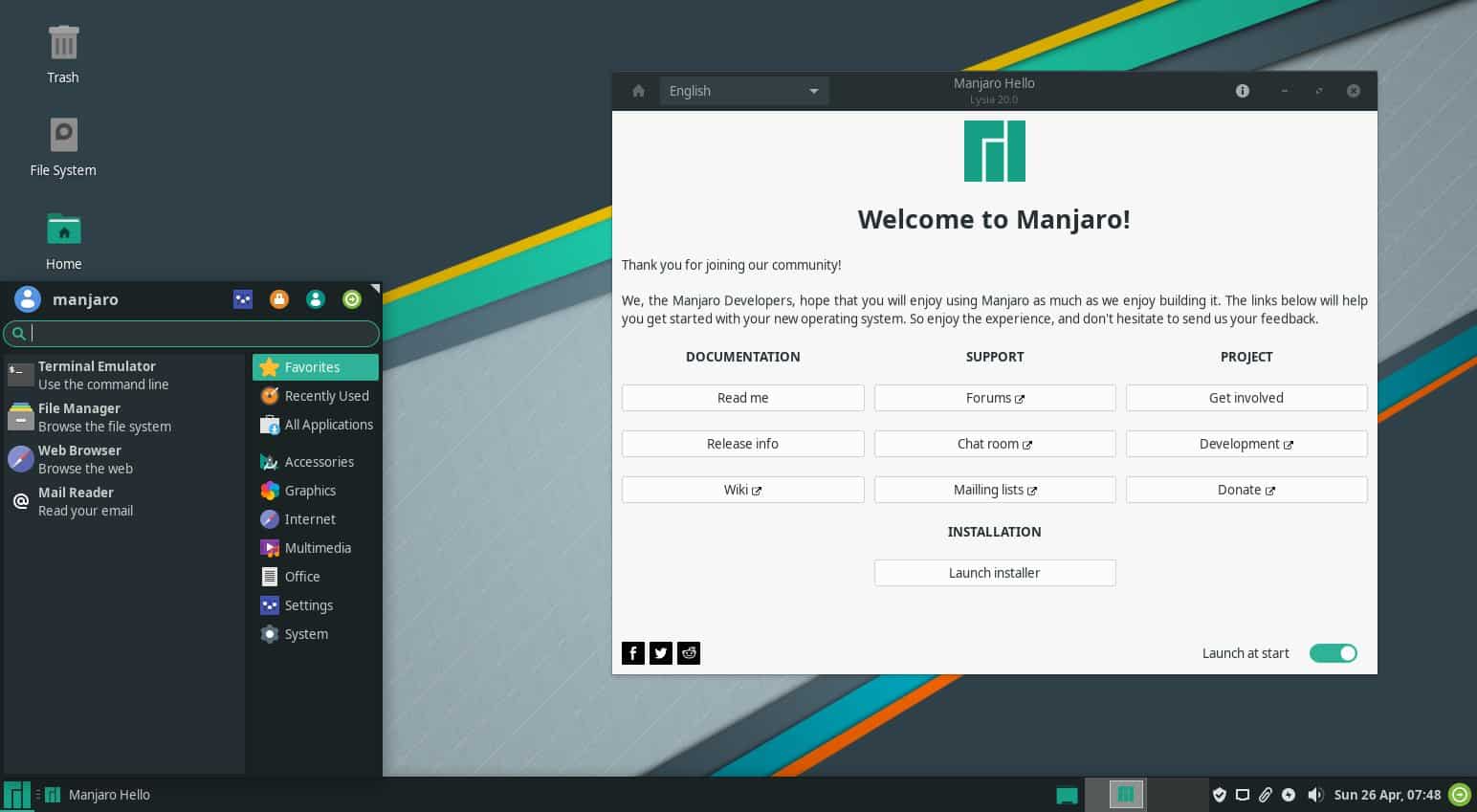
The new release uses Linux Kernel 5.6 and the latest drivers that are available as of the date of release. The Xfce release includes Xfce 4.14 and work went mostly into improving the desktop experience and window manager experience for users. The release introduces support for the new Display-Profiles feature that enables users to store display configuration profiles for easy switching (including automatic loading of profiles when new displays are connected).
The KDE version comes with Plasma 5.18 which the team re-designed completely in 2020. The Breath2 themes include light and dark themes, skins, an animated splash-screen and more. It also includes KDE 20.04 Apps.
The GNOME version is based on GNOME 3.36; it includes a number of visual refreshes as well and users may notice these especially during login and unlock operations. The new Extensions application makes it easier to manage GNOME Shell Extensions as it supports the removal, disabling, updating and configuring of Shell extensions.
There is also a new Do Not Disturb button to block notifications from appearing on the desktop, and a new default dynamic wallpaper that changes its colors throughout the day. Other improvements include an improved Layout Switcher and pre-installed packages updates.
The package manager received new features including support for Snap and Flatpak by default. Manjaro users can now install snaps or flatpaks using Pamac in the user interface and in Terminal.
Manjaro Architect supports ZFS installations in the new release.
Now You: Have you tried Manjaro?
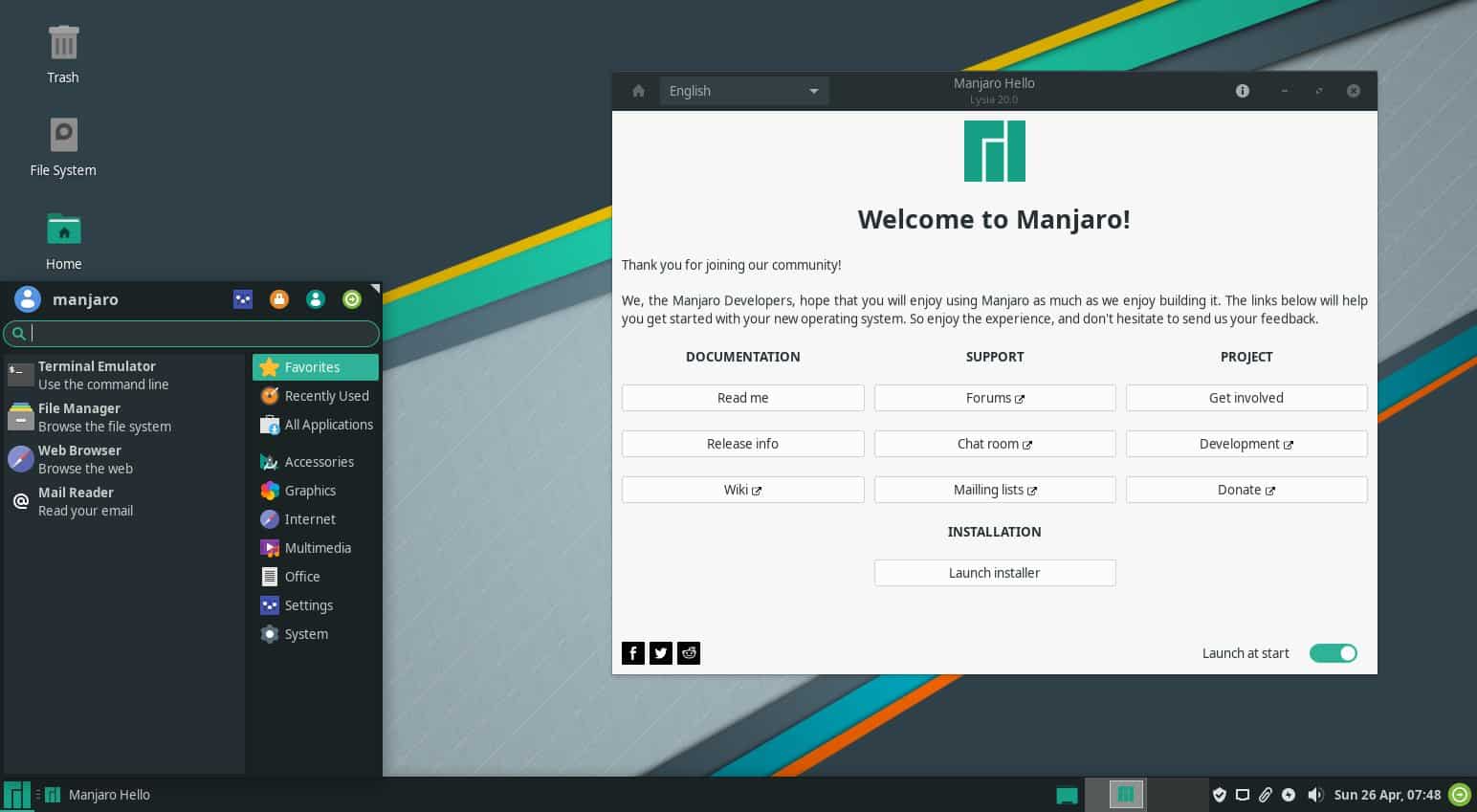


















If it uses Linux Kernel 5.6 then That’s going to fix the Fan/Driver issue with my Asus TUF FX505DY(Ryzen 5 3550H/Radeon RX 560X) laptop that has issues with the fan remaining in silent mode(Low RPM) even after the boot process is completed and that laptop overheating to the point that the processor gets thermally throttled.
So maybe I’ll try Manjaro in a dual boot configuration with Windows 10/1809 home and I can keep the laptop offline while using 10 and booted into Manjaro while used online.
I’m really needing a Linux dual boot option on that laptop and that’s the better way to avoid any of 10’s forced madness until I’ve had the proper amount of time to vet and Windows 10 feature update breakage, monthly KB breakage as well.
@ Rob said on April 29, 2020 at 12:51 pm:
> Any suggestions?
Try posting on a support subreddit:
Manjaro: https://old.reddit.com/r/ManjaroLinux/
LinuxHardware: https://old.reddit.com/r/linuxhardware/
LinuxQuestions https://old.reddit.com/r/linuxquestions/
Linux4Noobs: https://old.reddit.com/r/linux4noobs/
@Rob you may also want to try MX Linux, Theres an article at https://www.dedoimedodotcom/computers/eeepc-mx-linux.html. He couldn’t get any distro to run well on his 10-year-old Asus eeePC laptop until readers sent in suggestions to try MX Linux-MX-18.
I installed Manjaro on a laptop the other day but even at idle the CPU usage was high and the fan ran all the time. This has also happened with various versions of Mint and Ubuntu that Ive tried over the past weeks. Yet when I boot Linux 18.1 or 18.2 Mate from a live USB stick -it runs perfectly and whisper quiet. But when I install it the same high CPU problems occur straight away, even at an idle desktop..
Googling the problem shows Linux ‘high cpu/loud fans’ seem to be a problem for many laptop users.
Any suggestions?
Why not pull up HTOP and see what is eating the CPU?
A lot depends on your laptop model and you could try TLP https://linrunner.de/tlp/
Also check your BIOS power management settings and kernel version.
Hi Rob the only solution I can think of trying is there should be settings somewhere that control what services and apps start-up with your Operating System in Linux, you could try either disabling one at a time reboot between or either disable all to see if that helps then enable one by one until the high cpu usage comes back to try and figure out whats causing your problem.
been playing with mint linux on a dual-boot and getting to grips with it
one thing never got head around is the; why so many desktop/interface types (KDE Plasma, XFCE, GNOME and Architect) and why should choose one over the other – this isn’t ideal start for a newbie and nor is hardware support – simplify & make work and more people will switch i reckon.
Go watch videos and you’ll see that KDE is the Windows 10 of Linux and all the others are simplistic fast desktops like the originals. All are customizable do different degrees. XFCE and Cinnamon are excellent starting points and I still run each since they first came about. The early gnome was similar.Back in 1996.XFCE was a step up and Cinnamon took it to another level.
Clem(Mint) kicked Cinnamon up harder and MX took XFCE to a similar level.
This might sound trite, but there are a lot of desktop environments because there are a lot of different organizations interested in making them. It’s that simple. There is no all-seeing super-brain out there trying to form a strategy to bring everyone over to Linux. People just work on projects because they like them (or because they are paid to like them!).
As to how an end user should choose a distro or desktop environment, honestly, you already know the answer to that question because you’re already using Linux Mint. You probably read some articles, saw some video demos, and then just jumped in and tried a distro out. Over time – if you stick with Linux – you’ll learn more and discover pros and cons to the various options out there. Maybe you’ll even put up a webpage that describes what you’ve learned so that the next newbie can benefit.
thanks Jason, and yep i came to that conclusion from that; reading and trying a few live distro till felt comfortable with one over another
just wish h/w worked much better than the fun of having to get it to work
Yes, am using it now.
I don’t see why others are saying it’s so unstable unless maybe they went with the testing branch, I haven’t had anything crash yet in Manjaro.
I find it a great replacement for Windows 7 as Mike suggested.
Manjaro’s website is full of stupid javascript which is -required- in order to navigate their website.
Haven’t you heard the quote about NOT going FULL RETARD?
I tried their distro and the package manager sucks. All sorts of retarded apps wanted to load and I said, what a waste of a blank DVD.
Even their Openbox distro is fucking bloated with KDE app(s) and other shit. If you can’t even roll a decent minimal openbox desktop, there’s no hope.
maybe you should not have gone full retard before getting so bent out of shape over a blank DVD like its 2008. openbox is a community spin, not something officially supported by Manjaro. it also appears that you completely overlooked the architect version—which is an official spin—for you to build your own openbox for your needs. the package manager is pacman, and you’ll have a hard time making any case that it sucks lol. the GUI they ship it with isn’t something I bother with; but i also must ask what GUI frontend you recommend then, because i think they all suck. since there’s no hope in you ever learning to do anything yourself and just screaming in the corner when others don’t make something special for you that works with all of your specific caveats, i would recommend you find yourself a safe space to stack your collection of blank DVDs so you can get to work on burning away until you’ve found someone to make your very own personal linux-lts flavor (because we all know you’re gonna need that long term support to get ya through each update)
Try Ubunbtu v20; KDE invaded it, it’s a mess, some f’d up KDE samba thing that I never got to work. What does v20 want to be? Very different from v18, took 5 minutes to set up a home network and I’m not a network expert by any means.
I removed it, replaced it with ver 20 server, which is what that machine is anyway, added a web control panel, samba and putty and all is good.
Still have Manjaro v19 on a laptop, no problems.
Calm down Kirk Lazarus.
Installed Elisa. That automatically also installed VLC. I don’t want that. Goodbye Manjaro KDE. Luckily there are other distros to try.
@Dang It: I think you might be blaming the wrong project. Elisa is a KDE-community-developed music player available as a Flatpak, as a repo package in several different distros, via an AUR script, as a FreeBSD port, and even as a Windows binary. The fact that Elisa started using VLC libraries last year is not specific to an OS or desktop environment but rather to Elisa. The solution is to switch to a different music player, not to a different distro.
European quality non five eye software!
Great article Martin, just keep writing about Manjaro!
For me, it’s openSUSE with its beautiful KDE desktop.
Can I use KDE connect on a Xfce edition Manjaro?
Just now tried it, and it works fine. Copied some photos from my phone to the laptop on Manjaro with XFCE.
Thank you.
Although Manjaro is Arch-based, it’s a useless pile of trash.
Does Manjaro allow drag and drop desktop shortcuts to programs and save to desktop for files?
I know some Linux distros or default desktops have eliminated either drag and drop capability to put stuff on the desktop, or even eliminated allowing users to put stuff on the desktop at all, other than a couple pre-selected things in some cases.
Personally, I find the ability to put things on a desktop very important.
Yup, at least the plasma desktop does. I agree, not being able to slide things to the desktop is silly.
Isn’t that more of a GNOME desktop issue, as opposed to distro?
I had Manjaro on my rig for an year and half, and it was perfect but last time when tried again I wasn’t able to get my graphic card working and the overall system was painfully slow.
“Have you tried Manjaro?”
Yes, for over 2 years now with the xfce desktop. Manual interventions are rare and easy to apply. Overall satisfied.
Manjaro’s Xfce is beautiful. Xfce edition is also light on memory. After using Xubuntu for 3 years I tried switching to Manjaro. But the the way of work between Arch and Ubuntu is very different and I usually do some customization (including many problem-workaround tweaks) after installing a Linux based OS. So I had to switched back to Ubuntu (where troubleshooting requires less knowledge of underlying system). Will try Manjaro again in future.
Debian Linux is best Linux.
I use Debian, BTW.
There. Just to get even with every post I see worshipping Arch and/or Manjaro.
/s